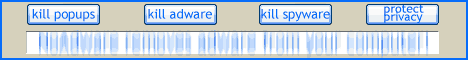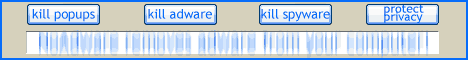Spyware has been touted as the biggest threat to information security on the web today. Popular news organizations such as CNN have reported that as many as 90% of the computers connected to the internet are infected with some sort of spyware. The main reason for this is lack of education with most users. There are a few things you can look out for to determine if your computer may be infected with Spyware.
If your computer is sluggish, you might have a spyware or adware problem. It just seems like everything takes for ever to open and the system does not perform as well as it used to. This could be a sign of spyware infection. If you notice an abundance of hard drive activity when you are not launching applications then you need to check and make sure you are not infected.
Numerous popups. It seems like you are constantly bombarded with advertising popups when you are surfing the net. This is usually a sure sign that you are infected. Since a lot of Advertisers pay for the number of views their product receives it is very profitable for Spyware programmers to bombard you with numerous advertisements which increases the revenue they receive from these advertisers. Of course its annoying for you and since you are annoyed its un-likely you will actually purchase the product, so both you and the advertiser loses on this deal.
Your computer unexpectedly restarts and once you log back in your old programs no longer work as expected. This is a sure sign that you have been infected and you need to restore your computer to a previous state as soon as possible. This is normally the most intrusive type of spyware and thus the most dangerous as the sp[yware program now has totally control of your computer.
You notice un-expected shortcuts in your WebSite favorites list or strange programs on your program menu. This means some program has installed some shortcuts without your knowledge.
These are some of signs that your computer has been infected with SpyWare applications and you need to take immediate steps to revert your computer back to its non-spyware infected state. For most users the best step is to install a Spyware detection program and have it clean your system. Because some types of Spyware can not be clean by these programs many times your only choice is to restore your computer to an earlier state.
You can restore your computer in Windows XP by selecting Start Menu -> Accessories -> System Tools -> System Restore and following the defaults to move your system back to a time before you became infected. You should keep in mind that system restore does not remove any documents or data files you have created, but it does remove any applications that have been installed including the offending spyware application that is causing you grief.
Post Free Classified Ads
Sitemap