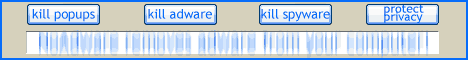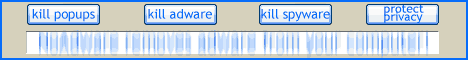Preventing
Spyware Installation on Your Computer
If your computer is connected to the Internet, then you are
susceptible to the installation of unwanted programs known as Spyware.
If
you are looking for the information on the following:
If you are running the popular
Windows
XP Operating System and your
computer is connected to the Internet, then you are susceptible to the
installation of unwanted programs known as Spyware.
While the world of spyware and adware is normally a world where only
professionals do battle, there are a few measures you can personally
take to help protect yourself from this unwanted software.
Spyware is a program that is usually installed on your computer without
your knowledge. These programs can subject you to unwanted
advertisements in the form of popups and some can even help in the
stealing of your identity. It has been reported that up to 90% of all
computers connected to the internet may be infected with these types of
malware programs, and preveniting, or getting rid of, spyware and
adware, can be an important step in preventing identity theft.
You can take some steps to help minimize the risks these programs pose
to your computing environment.
First is to ensure you have the latest security
patches for the Windows XP
operating system and ensure you have a firewall
such as the Windows XP firewall implemented. You should have Windows XP
Service pack 2 installed and, unless you have good reason, you should
let Service Pack 2 enable all the default settings to protect your
computer both from SpyWare and other malware
type applications such as Viruses and security vulnerabilities.
Another measure you can take is to stop using Internet Explorer as the
application for your browsing.
There are other
Internet browsers available for free that do not suffer from the same
security vulnerabilities that have plagued Internet Explorer. The
Mozilla based Firefox
browser offers many of the same
features that you get with Internet Explorer, but because the Firefox
browser is not as tightly couple with the Operating system means it is
less susceptible to these security holes. Also because it is not a
Microsoft product, means it is not as large of a target as Internet
Explorer is.
This is not to say the Firefox is not susceptible to malicious code, it
is, but the risk is less than the more popular Internet Explorer
Browser.
Many users actually star to like the features Firefox gives them once
they become used to the browser more than they like Internet Explorer.
The two can exist on the same system without any issues so you can go
give Firefox a try at http://www.getfirefox.com
Making use of the Firefox browser, along with applying the latest
updates to your operating system, and ensuring you have a good firewall
installed will greatly reduce your chances of becoming infected with
Spyware type applications. You should still practice due diligence and
be careful of the types of web sites you visit as this will also help
you to prevent the installation of this type of software on your
computer.
You should also remember the golden rule in Information Technology
circles. When presented with a question about an action to take. If you
are not sure, then always answer No to the prompt you are being
presented with at the time. Make sure you understand the implications
of software installation before you install anything on your computer.
One last step, Once you possibly have spyware on your computer, then
use a respected spyware removal tool
to get rid of what has attached itself to your compute.
STOPzilla Anti-Spyware -- Spyware
Removal Tool
Post Free
Classified Ads
Sitemap
|
You
will find what you are looking for about preventing spyware
installation on your
computer here

|